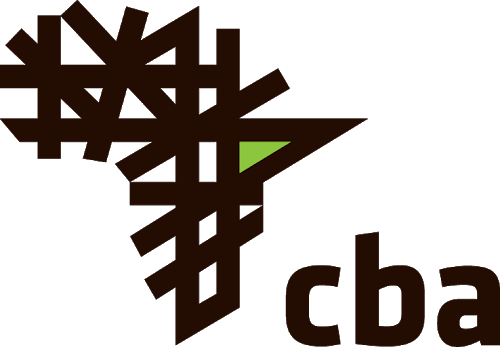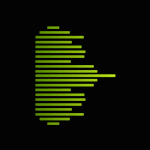WhatsApp old chats are mysteriously disappearing and this could be the reason why
Written by Lindah Nduwumwami on January 14, 2019
With fame comes its own problems- this is at present the best way to describe the situation of popular chat app WhatsApp. Where on one hand the increasing popularity of the app has encouraged the company to bring more new features on the platform, on the other hand it has also opened the gate for hoax messages, scam and bugs for the app. In a latest bug-related case, some WhatsApp users are reporting cases of disappearing messages on the app. A WhatsApp user who goes by the name Bharat Mishra reported the case of vanishing messages on several blogs and portals. His post has also been shared by WaBetaInfo. He wrote that every morning he finds one or two of his old chats on his Moto G4 Plus smartphone mysteriously missing from the app. “Since last month chat history has been disappearing chronologically. Now trend has changed, every morning I find one or two chat history disappeared. I’m using Moto G4 Plus mobile and recently got to know through Google search that there are many people facing the same issue. Surprisingly WhatsApp doesn’t revert to this problem as more than 25 mails I have written to their support team. I had tried reinstalling app almost five times and reset my mobile too but nothing changed. I even stopped using antivirus and cleaning app to avoid any confusion,” he wrote. To recall, a similar case was reported by another WhatsApp user in October. She said that she had been facing the issue since April. WhatsApp has not responded to the complaints yet but we are guessing that these users may not have backed up their chat on Google drive which is why the their old chats are being deleted. WhatsApp in August last year had announced a partnership under which all chats from the app which were backed to the Drive account would not count against your data storage and the backups that have not been updated in more than one year will be automatically removed from Google Drive storage. This could be one reason why WhatsApp users are experiencing loss of their chat history, bugs of course, could be another possibility. WhatsApp allows you to backup all your chats and media to Google Drive so that all your data can be easily transferred to a new device if you change your phone or buy a new one. To create the WhatsApp backup, go to Menu icon > Settings > Chats > Chat backup> Back up to Google Drive> select a backup frequency other than Never> select a Google account that you will back up your chat history to and just follow the instructions to backup the data.